1. クラス図
1.1. 構造
1.1.1. Class
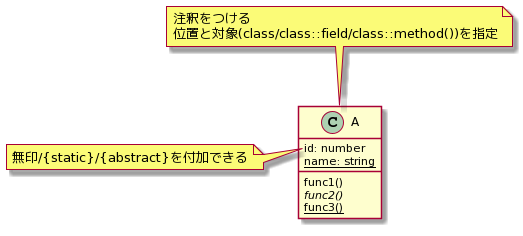
@startuml
class A {
id: number
{static}name: string
func1()
{abstract}func2()
{static}func3()
}
note top of A
注釈をつける
位置と対象(class/class::field/class::method())を指定
end note
note left of A::id
無印/{static}/{abstract}を付加できる
end note
@enduml
1.1.2. Class(可視性)
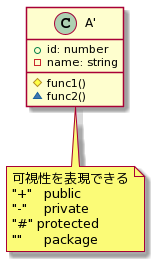
@startuml
class A' {
+id: number
-name: string
#func1()
~func2()
}
note bottom of A'
可視性を表現できる
"+" public
"-" private
"#" protected
"~" package
end note
@enduml
1.1.3. Enum/Interface/Entity
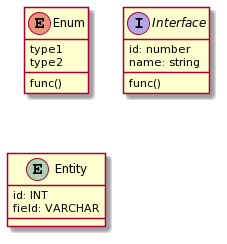
@startuml
enum Enum {
type1
type2
func()
}
interface Interface {
id: number
name: string
func()
}
entity Entity {
id: INT
field: VARCHAR
}
@enduml
1.2. 関連
1.2.1. 位置関係の指定
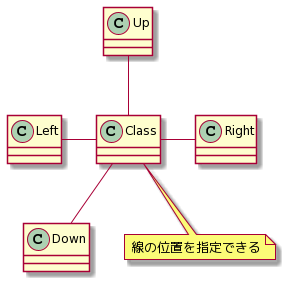
@startuml
Class -u- Up
Class -r- Right
Class -d- Down
Class -l- Left
note bottom of Class
線の位置を指定できる
end note
@enduml
1.2.2. 線の種類
1.2.2.1. クラス
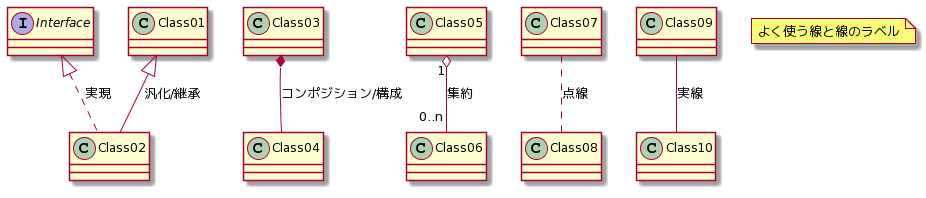
@startuml
interface Interface {
}
Class01 <|-- Class02 :汎化/継承
Interface <|.. Class02 :実現
Class03 *-- Class04 :コンポジション/構成
Class05 "1" o-- "0..n" Class06 :集約
Class07 .. Class08 :点線
Class09 -- Class10 :実線
note as NOTE
よく使う線と線のラベル
end note
@enduml
1.2.2.2. ER
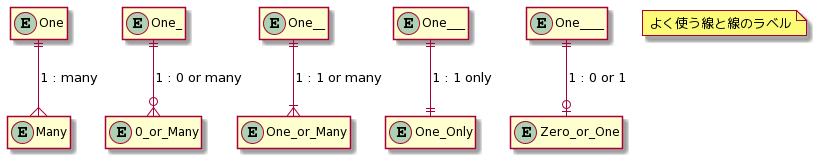
@startuml
hide empty members
entity One {}
entity Many {}
entity One_ {}
entity 0_or_Many {}
entity One__ {}
entity One_or_Many {}
entity One___ {}
entity One_Only {}
entity One____ {}
entity Zero_or_One {}
One ||--{ Many :1 : many
One_ ||--o{ 0_or_Many :1 : 0 or many
One__ ||--|{ One_or_Many :1 : 1 or many
One___ ||--|| One_Only :1 : 1 only
One____ ||--o| Zero_or_One :1 : 0 or 1
note as NOTE
よく使う線と線のラベル
end note
@enduml
1.3. レイアウト
1.3.1. パーティション
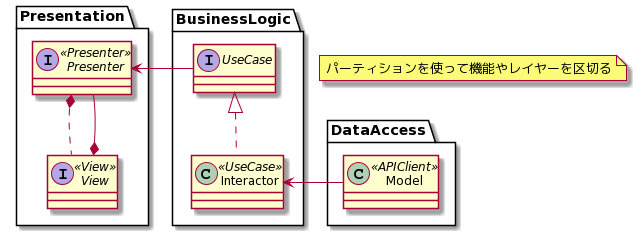
@startuml
package Presentation {
interface View<<View>> {}
interface Presenter<<Presenter>> {}
}
package BusinessLogic {
interface UseCase {}
class Interactor<<UseCase>> {}
}
package DataAccess {
class Model<<APIClient>> {}
}
View *-- Presenter
Presenter *.. View
Presenter <- UseCase
UseCase <|.. Interactor
Interactor <- Model
note as NOTE
パーティションを使って機能やレイヤーを区切る
end note
@enduml
2. アクティビティ図
2.1. ノード
個々のアクションや条件のことです。
2.1.1. 開始
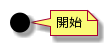
@startuml
start
note right :開始
@enduml
2.1.2. 終端
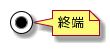
@startuml
stop
note right :終端
@enduml
2.1.3. 終了
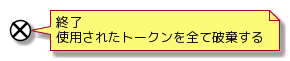
@startuml
end
note right
終了
使用されたトークンを全て破棄する
end note
@enduml
2.1.4. 制御ノード
2.1.4.1. 通常の制御
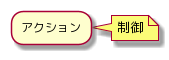
@startuml
:アクション;
note right :制御
@enduml
2.1.4.2. 受信イベント
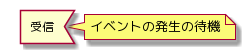
@startuml
:受信<
note right :イベントの発生の待機
@enduml
2.1.4.3. 送信イベント
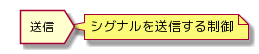
@startuml
:送信>
note right :シグナルを送信する制御
@enduml
2.1.4.4. 制御ターゲット
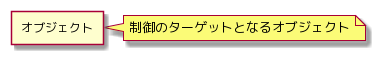
@startuml
:オブジェクト]
note right :制御のターゲットとなるオブジェクト
@enduml
2.2. フロー
2.2.1. 条件分岐
2.2.1.1. if 分岐
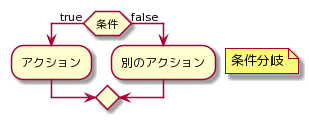
@startuml
if (条件) then (true)
:アクション;
else (false)
:別のアクション;
endif
note right :条件分岐
@enduml
2.2.1.2. switch 分岐
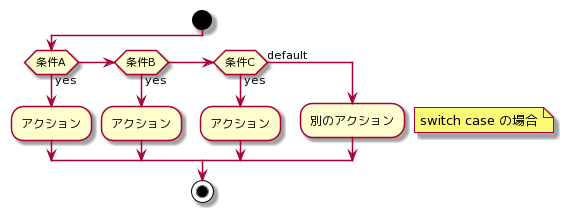
@startuml
start
if (条件A) then (yes)
:アクション;
elseif (条件B) then (yes)
:アクション;
elseif (条件C) then (yes)
:アクション;
else (default)
:別のアクション;
endif
note right :switch case の場合
stop
@enduml
2.2.2. 非同期処理
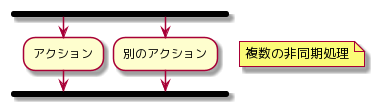
@startuml
fork
:アクション;
fork again
:別のアクション;
end fork
note right :複数の非同期処理
@enduml
2.2.3. 繰り返し
2.2.3.1. 後判定
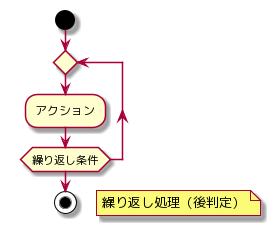
@startuml
start
repeat
:アクション;
repeat while (繰り返し条件)
stop
floating note right :繰り返し処理(後判定)
@enduml
2.2.3.2. 前判定
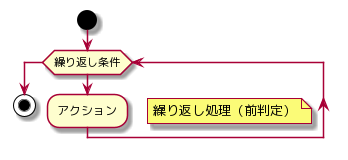
@startuml
start
while (繰り返し条件)
:アクション;
endwhile
stop
floating note right :繰り返し処理(前判定)
@enduml
2.3. レイアウト
2.3.1. パーティション
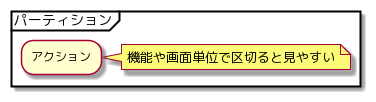
@startuml
partition パーティション {
:アクション;
}
note right :機能や画面単位で区切ると見やすい
@enduml
2.3.2. レーン
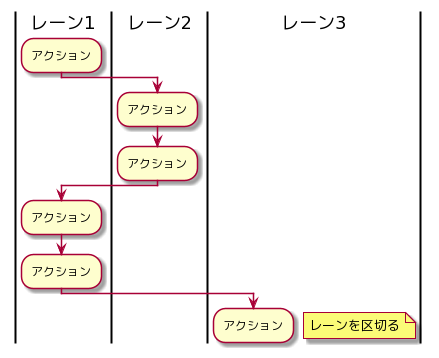
@startuml
|レーン1|
:アクション;
|レーン2|
:アクション;
:アクション;
|レーン1|
:アクション;
:アクション;
|レーン3|
:アクション;
floating note right :レーンを区切る
@enduml
いつ使うかわからない
@startuml
:???/
:???|
:???}
@enduml
3. ここから先はまだ使わなそうなので雑においておく…
3.1. ユースケース図
@startuml
actor Promoter
actor Entrant
Promoter --> (Create Event)
Promoter -> (Attend Event)
Entrant --> (Find Event)
(Attend Event) <- Entrant
(Attend Event) <.. (Create Member) : <<include>>
@enduml
3.2. ステートマシン図
@startuml
[*] --> active
active -right-> inactive : disable
inactive -left-> active : enable
inactive --> closed : close
active --> closed : close
closed --> [*]
@enduml
3.3. シーケンス図
@startuml
actor Entrant
Entrant -> Ticket : Attend Event Request
activate Ticket
Ticket -> Member : Create Member Request
activate Member
Member -> Member : Create Member
Ticket <-- Member : Create Member Response
deactivate Member
Ticket -> Ticket : Create Ticket
Entrant <-- Ticket : Attend Event Response
deactivate Ticket
@enduml